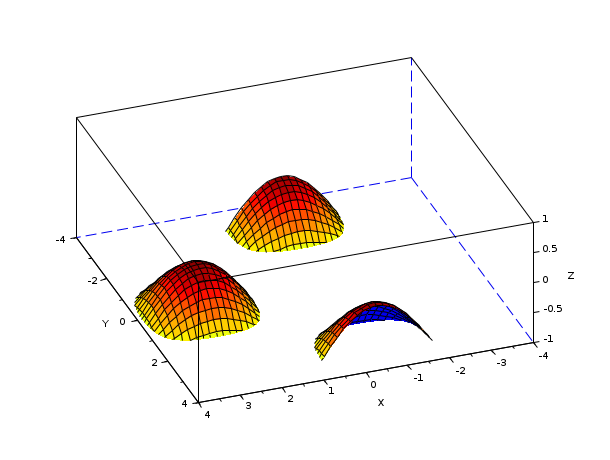Please note that the recommended version of Scilab is 2026.0.1. This page might be outdated.
See the recommended documentation of this function
move
move, translate, a graphic entity and its children.
Syntax
move(h,t) move(h,t,"alone")
Arguments
- h
a handle, the handle of the entity to move.
- t
an array, either
[dx,dy]or [dx,dy,dz], which gives the translation vector to apply.- "alone"
string keyword (optional).
Description
This routine can be used to apply a translation to a graphics entity. If the entity has children, they will be also translated.
Given the keyword "alone", only the specified entity needs to be redrawn.
It must specially be used with the pixel_drawing_mode
property of the figure entity (see draw objects under
"xor" drawing mode).
See also
- get — Retrieve a property value from a graphics entity or an User Interface object.
- set — set a property value of a graphic entity object or of a User Interface object.
- figure_properties — description of the graphics figure entity properties
- graphics_entities — description of the graphics entities data structures
| Report an issue | ||
| << transform | transform | rotate >> |