Please note that the recommended version of Scilab is 2026.0.1. This page might be outdated.
See the recommended documentation of this function
SATURATION
Saturation
Block Screenshot

Contents
Palette
Description
The Saturation block imposes upper and lower bounds on a signal. When the input signal is within the range specified by the Lower limit and Upper limit parameters, the input signal passes through unchanged. When the input signal is outside these bounds, the signal is clipped to the upper or lower bound. When the Lower limit and Upper limit parameters are set to the same value, the block outputs that value.
Dialog box
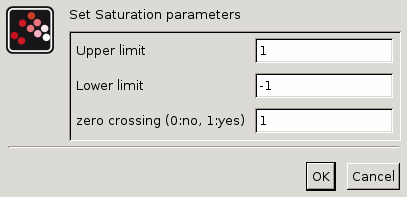
Upper limit
Specify the upper bound on the input signal. When the input signal to the Saturation block is above this value, the output of the block is clipped to this value.
Properties : Type 'vec' of size 1
Lower limit
Specify the lower bound on the input signal. When the input signal to the Saturation block is below this value, the output of the block is clipped to this value.
Properties : Type 'vec' of size 1
Zero crossing
Select to enable zero crossing detection.
Properties : Type 'vec' of size 1
Default properties
always active: no
direct-feedthrough: yes
zero-crossing: yes
mode: yes
regular inputs:
- port 1 : size [1,1] / type 1
regular outputs:
- port 1 : size [1,1] / type 1
number/sizes of activation inputs: 0
number/sizes of activation outputs: 0
continuous-time state: no
discrete-time state: no
object discrete-time state: no
name of computational function: satur
Interfacing function
SCI/modules/scicos_blocks/macros/NonLinear/SATURATION.sci
Computational function
SCI/modules/scicos_blocks/src/c/satur.c (Type 4)
Example imposing a 0.6 maximum value to a sine:
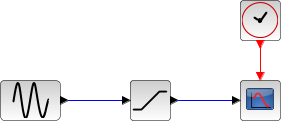
| Report an issue | ||
| << RATELIMITER | Discontinuities palette | Discrete time systems palette >> |